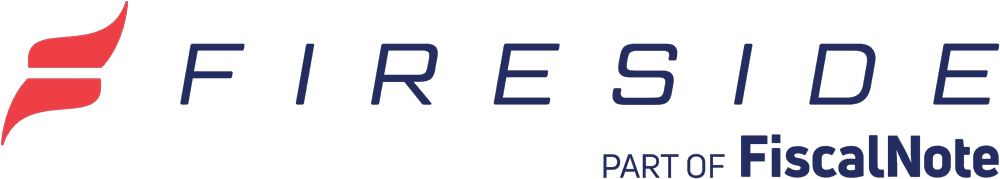Staying in touch with your constituents is more important than ever. Which is why Fireside is committed to providing the best tools to reach them; our state of the art message editor lets you easily build engaging, focused messages that look just as good on desktops as they do on mobile devices; our audience tools let you easily target the constituents that your messages are intended for; and our focus on delivery performance and reputation ensure that your messages get delivered to your entire audience as quickly as possible.
Message Editor
At Fireside, we understand that the products we build are secondary to the messages you create and send. Our tools simply facilitate the processes of creation and delivery, and they should do that without getting in your way. Our messaging tools let you focus on your content while still delivering beautiful emails that look great on every device.
Drag-and-Drop Simplicity
From the very beginning, we knew our editor had to have a drag-and-drop interface because it’s the best, easiest way to quickly stitch together visual content. If you’ve used any of the leading email marketing platforms, our new system should feel very familiar to you.
Smart, Beautiful, Mobile-ready Templates
Underlying our new editor is a responsive templating system that is primed to deliver your content to the wide variety of devices your contacts are using. Each template is customized to your office’s needs while relying on a common core of CSS and HTML that ensures a consistent and polished appearance wherever your emails are read.
Robust Components
Because you want to focus on your message and your audience, our component architecture insulates you from worrying about all the different HTML and CSS rules that various mobile devices and email clients require. This allows you to easily construct messages that look great everywhere.
Our component set has everything you need to create beautiful, engaging communications. The Survey component allows you to embed survey questions right into your messages. The Image Caption component lets you display an image next to, above, or below a block of text while controlling how much space each element uses. And all our components are easy to use while providing every option you need.
Collaboration, Versioning, and Approvals
Our message editor makes it easy to send tests to yourself and to co-workers. Every test you send creates a new version that you can easily restore at a later date. And everyone involved in the process of creating a message can review and comment on drafts until an approved version is ready to go.

Performance
Engaging messages are important, but getting those messages into inboxes on time is equally important. Our system sends millions of emails every day, with most messages fully delivered within 10 minutes. Even messages to the biggest mailing lists typically take less than an hour to fully deliver.
Reputation
At Fireside, every part of the email creation and delivery process is important to us. We closely monitor and intelligently route all outgoing messages to ensure your communications get delivered to all your intended recipients.
Discover More
In the coming weeks as we begin the process of migrating users to the new messaging tools, we will also be releasing several blogs highlighting new features and best practices for email communications. Be sure to check out our blog often, or sign up below to receive these blogs directly in your inbox!

See how easy managing your constituents, casework, and outreach can be with Fireside.