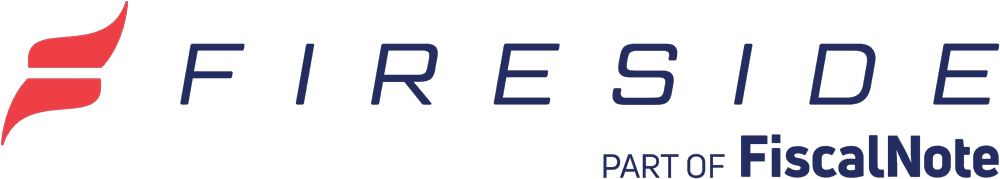Virtual presence with your constituents is more important than ever and telephone town halls are a popular and effective way to communicate with large groups of people without needing to be in the same room. They can help foster stronger connections and target specific groups needing 1:1 communication with their congressperson. While telephone town halls are a great way to connect with constituents, it can be difficult to know where to begin and how they operate!
This guide will outline how telephone town halls allow a member of Congress the unique opportunity to speak with constituents about current legislative issues and topics of interest within the district. It will go through what they are, how they work, the resources needed as well as best practices so that you can get the most out of your telephone town hall.
Table of Contents
- What Are Telephone Town Halls and How Do They Operate?
- Deciding On Topics for Your Telephone Town Hall
- Outreach for Your Telephone Town Hall
- Technical Set-Up For Your First Telephone Town Hall
- Best Practices for Hosting Your Town Hall
- Measuring the Success of Your Town Hall
- Best Practices for Post-Town Hall Follow-up
1. What Are Telephone Town Halls and How Do They Operate?
Telephone town halls are more like a radio talk show than an in person town hall. The only difference is that instead of calling a phone number to ask questions “on air”, constituents press *3, which then connects them to a screener to gather more information and find out what their question will be. Instead of broadcasting over radio, a telephone town hall starts by dialing thousands of constituents, playing a brief welcome message when they answer, and then playing hold music until the event starts..
Before the event, you will select members of your staff to take on various roles to ensure the call runs smoothly. The people you will need to run the call are:
- Member – The Member will be the main speaker on the call, and you can also invite guest speakers to participate. It is a good idea to have notes prepared to reference throughout the call.
- Guest Speakers – This could be policy experts, small business specialists, or representatives from local government.
- Moderator – This person helps facilitate the conversation and the role typically involves introducing the Member, providing instructions, keeping the conversation flowing, introducing constituent questions, and announcing surveys.
- Here is a video that walks through the Moderator role.
- Screener(s) – The number of screeners needed depends on the size of your list and how many questions your constituency typically asks. As a rule of thumb, each screener can transcribe 15-20 participant questions per hour-long event.
- Here is a video that walks through the Screener role.
- Other staff – It helps to have at least one person to focus on the following:
- Someone to focus on the technical elements of the event. This person can ensure that you have all the equipment necessary and any backups in place as well.
- Another person to focus on prioritizing questions for the moderator to introduce on the live event.
Each staff member will access the event control panel, also known as the interface, during the call. The interface is the central hub of the event and will allow members of the staff to see the same information throughout the call. This is also where the Screeners will add any questions that they receive.
Once the call begins, the Moderator will go over instructions on how attendees can participate in the call. The Moderator will then introduce themselves, review the topic of the call, and provide any relevant information such as the district office phone number and other pertinent resources. The Moderator will then introduce the Member to give his/her opening remarks followed by questions from constituents. Constituents can ask questions by pressing *3 on their phone. They will then be connected to a Screener who will type in their question into the interface. Once the Screener adds their question, the caller will be added to the queue and can ask their question once the Moderator introduces them. Throughout the call, Screeners will continue to receive and organize incoming questions. All staff members working the call will be able to see the questions when accessing the interface.
As you near the end of your event, the Moderator will thank everyone for their questions and announce that there is time for one more caller. Once the final question has been answered, the Moderator can make any closing remarks and end the call.
Now that you have a better idea of how telephone town halls work, here is a deeper dive into the inner workings of an event!
EXAMPLE FIRESIDE LIVE EVENT VIDEO
2. Deciding On Topics for Your Telephone Town Hall
When deciding on a topic for your telephone town hall, choose one topic to focus on throughout the conversation. While there are likely a lot of issues your constituents want to discuss, being specific about the initiative or topic allows the event to remain focused and will help more listeners get their questions answered. You can always take time at the end of the call to ask for suggestions for future town hall topics.
If it’s not immediately clear which topic you should be focusing on for the town hall, you can run a surveyor poll. A surveyor poll calls a list of numbers, plays a pre-recorded message, then asks the constituent to make a selection. For instance, “If unemployment is the most important issue to you right now, press 1…” You can also conduct a live poll at the beginning of a town hall event.
Once you decide on a topic, it can be a good idea to include an expert on the call that works in that field. They can help answer any questions on specific topics while also taking the pressure off of the Member. As an example, you could include a member of the healthcare industry on the call to provide professional insight and help answer any medical related questions that you anticipate may come up.
3. Outreach for Your Telephone Town Hall
Before you start reaching out to constituents, it’s important to consider who would be most interested in the topic of this call. You can then segment your call list based on areas such as:
- Age
- Geographic area
- Interest in a topic: Examples include COVID-19, special projects in the district, disasters, education, seniors/healthcare, tax cuts, and small business.
Now that you know who you want to target, the best way to get attendees for your town hall is by using a call list that you build directly in your Fireside account. To do this, go to People –> Audiences –> New Audiences. From there, you can narrow down the audience to those individuals you would like on the call.
In addition to creating a call list, it is a good idea to promote the event publicly via email, at in-person events, SMS broadcasts, robocalls announcing the event, social media, or promoting through local media.
4. Technical Set-Up For Your First Telephone Town Hall
Before your first telephone town hall, you will receive an overview on how to set-up for your event. You will then choose which type of event you want to do. There are 2 types of events: Total Access and Basic Access. When selecting Total Access, a pre-call reminder will be made the day before the event and a toll-free inbound number will be provided in addition to all of the features included in the Basic Access. Once you have decided on the event type, you can download the event form, fill it out, and send it to help@fireside21.com.
After we receive the information for your event, we will send over a control sheet that includes all of the details that you have selected for the event as well as the links and phone numbers you will need for the event. From there, you can create a calendar event that includes this information and send it to everyone in your office that will be working the event. You can then schedule a training to get your staff comfortable with the event control panel (the interface). This will allow them to ask their questions before the live event.
Once the event is underway, the call will be managed via the web interface that provides the information and statistics of the event. Your office is always in control of the call. After the call is over, you can integrate the registration form, streaming player, and post-event carousel directly on your official website. The will create a one-stop-shop for everything relating to your event.
5. Best Practices for Hosting Your Town Hall
When thinking about the overall flow of your event, consider implementing some of these best practices to help your meeting run smoothly.
- Start with a Short Speech: Once the dialing starts, people will answer their phones and join the call. This means you want to start talking at the very beginning of the call. It doesn’t have to be a full speech, but have a few key points you want to communicate. These can range from topics you want to discuss on the call to current legislative actions you are taking in D.C.
- Remind Constituents to Ask Questions: This may be some constituents’ first encounter with a Telephone Town Hall, so explain how it is going to work. You can try saying something along these lines to get the call started:
“Hi this is Congressman Smith. Thank you for joining our live telephone town hall tonight. If you would like to ask me a question, need assistance, or want to leave a comment at any time, please press “*3” and a member of my staff will assist you.”
Also, take hard questions. Constituents want to hear a genuine conversation. Answering the tough questions will help build trust. You can leverage time by highlighting the best responses and interactions with constituents. Remember to remind citizens to press “*3” throughout the entire call if they have a question.
- Avoid Long Pauses or “Dead Time”: If there is a lag between questions, make sure to use that time to your advantage. As mentioned before, instruct people to press “*3” to ask their questions. This time can be used as an opportunity to inform constituents of ways to stay in contact through your website URL and e-newsletter sign up. Also, remind constituents where your district offices are located and of any upcoming district events.
- Introduce Constituents: When you select a participant from the queue, you have to inform them they are live so there aren’t any major delays. You also want to introduce them to the rest of the callers. The screeners will have provided you with their first name, location, and summary of their question. Use this information to introduce them. You can try saying something like this:
“Next up we have Joe from Juneau on the line who wants to comment about Alaskan oil drilling. Thank you for participating, Joe, you’re on.”
- Keep Constituents on Track: To make sure your call is the most productive it can be and you talk to as many people as you can, try saying something along these lines throughout the call:
“Just as a reminder to listeners tonight, please try to keep your questions brief, as I would like to speak with as many constituents tonight as our time allows.”
Once a constituent asks a question, mute them so you can answer their question in full and not get “stuck” in a full conversation with one constituent. If a question seems like a major concern for your office, send them to your contact form or give them an office phone number to discuss further.
All these tips will allow you to keep your town hall focused, concise, and within the time frames you indicated!
6. Measuring the Success of Your Town Hall
After each event, a data report outlining statistics from the call will be provided. This report will help you gauge the overall success of your meeting and will be helpful when preparing for your next event.

Some key metrics on the report include:
- Attendees – Compare how many constituents spent time on the call vs how many answered the phone.
- Engagement Statistics – Be sure and check the “Entered queue” vs the “Screened” numbers. If there is a big gap between these two numbers then you need to add more screeners.
7. Best Practices for Post-Town Hall Follow-up

Once you have conducted your telephone town hall meeting, be sure to make the event available for those who could not participate by posting or sharing the full recording or highlights via:
- Your website
- Social media
This increases your engagement, overall reach, and demonstrates accessibility & transparency. You can continue the conversation and create continuity between events by encouraging those who didn’t participate to sign-up for the next event. Also, refer to the data report you received after your call to determine if there are constituents that require direct follow-up. Lastly, share responses to particular questions and consider creating a FAQ to distribute to constituents.
Getting Started
Now that you know the ins and outs of executing a telephone town hall, it’s time to brainstorm your first topic and get the ball rolling! We are here to make this process simple for everyone involved and are excited to assist you in conducting your first telephone town hall. Contact us via the link below to request a live demo!