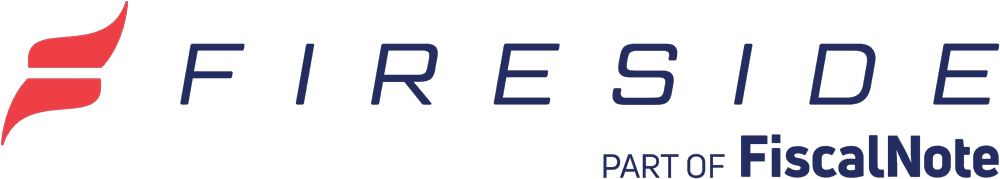With the number of tasks the average state government offices have to do every day, it’s not surprising that things sometimes become disorganized or backed up. Unique new cases, time-sensitive communications with residents, and other urgent concerns arise every day. Even the most organized worker might find that some things fall through the cracks, which undercuts the essential mission of a government office – serving your constituents.

Having standardized, automated processes in place can help prevent this, but establishing these processes is easier said than done. It requires a combination of improved workflows and the right software to maximize efficiency. Here, we share tips and best practices for making your state government office more streamlined and, ultimately, better able to serve residents.
Step 1: Assess Your Current Processes
The first step to streamlining your office is to take a close look at existing processes and whether they’re effective. After all, you can’t know what to fix until you know what’s broken.
Document what happens when a new case comes in, when a resident contacts your office, and in other common scenarios. When making this documentation, it’s a good idea to get input from everyone in your office. Hearing how others complete their day-to-day jobs can reveal bottlenecks or inefficiencies you may not be aware of.
Once you understand your current processes, you can search for inefficiencies to remove. Look for instances of tasks that take up an especially long time, tedious manual work, and software or tools that make processes confusing for staffers.
Step 2: Decide on the Best Processes & Document Them
The next strategy is to ensure every process is documented and stored somewhere easily accessible. Often, processes aren’t developed intentionally but are the result of staffers doing what makes sense to them in the moment. This can lead to disorganization and inconsistency across the office. Writing down an agreed-upon way to do things can keep your operations streamlined, with the bonus of making new hire training easier.
Similarly, writing down policies for how work should get done in your office can help keep everyone on the same page. It’s a good idea to document policies that specify timelines for responding to residents’ requests, how often cases should be followed up on, and how often outbound communications should be sent.
In many cases, you may find that existing processes are so filled with inefficiencies, they need to be rewritten completely. You’ll likely have to get creative about finding ways to cut out extra steps or get rid of time-consuming tasks. Sometimes this can be done by changing the specific steps that go into a task. Other times, it may require evaluating the technology you’re relying on and investing in something better.
Step 3: Use Software to Keep Track of Communications
Having the right software is often half the battle when making your office more efficient. State government offices can lose a lot of time sorting through a flooded inbox, entering information into complicated spreadsheets, or digging through poorly-labeled file folders to find what you need.
Government offices deal with a lot of communications from a variety of channels. Using tools that keep all these communications in one place can make it easier to reference past conversations and ensure a reply to every message.
You can use constituent relationship management (CRM) software to keep constituent communications in one place so they’re easy to search and sort. You can use this tool to reply to constituents en masse with form letters when it makes sense, as well as to keep track of casework and resident communications that need individualized responses.
CRMs also make it easy to securely store important data on residents. Their contact information can be saved in the system with other relevant data, such as which topics they’re interested in. This makes it easier to build targeted mailing lists and send proactive communications. A CRM can make all types of proactive communications, such as regular newsletters, much easier to pull together.
Step 4: Automate More Aspects of Casework
Every resident’s case is different, so establishing consistent processes for responding and helping them can be challenging. Many government offices use spreadsheets to keep track of casework, but these can be cumbersome to update and difficult to read and share among staffers.
This is another area where technology can play a huge role in improving operations. Software that’s built for government offices can log records of cases, track their progress, and make sure all relevant communications are stored in the same place. This is useful whether your office handles all cases internally or you refer residents to other offices. No matter how involved your staff is in casework, having a centralized record of each case means they can track its progress and make sure it’s being followed up on.
Step 5: Make Efficiency Second Nature
Sometimes trying to organize a government office can feel like changing the tires on a moving car. Urgent tasks come up constantly, and seemingly small things like organizing data or responding to emails can fall by the wayside.
But when processes and policies are firmly established, your office won’t have to think about these little things — staying on top of them will become second nature.
Auditing your current processes, documenting the best ways to do common tasks, and implementing purpose-made technology for government office operations can all save you significant amounts of time and money down the road. With end-to-end communication and organizational tools, Fireside’s CRM solution is the most comprehensive for state government officers. Learn more about how Fireside was built with officials like you in mind: request a demo.