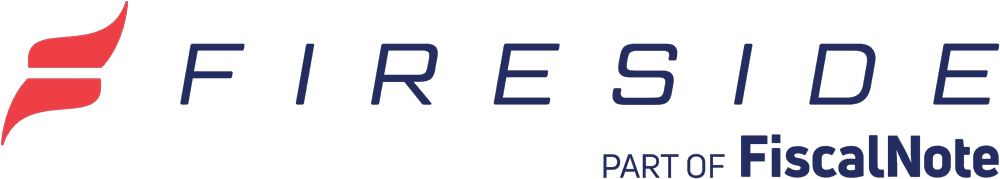Everyone needs a little help now and then. To help you out, we have on-demand videos on every component in Fireside, including the inbox, mailroom tools, casework tools, web and newsletter tools, and live events. Best of all, to be flexible with your ever-changing schedule, these videos are available to you at any point during your day!
Please take a look through the options below, and of course, let us know if you have any questions on which one is best for you!