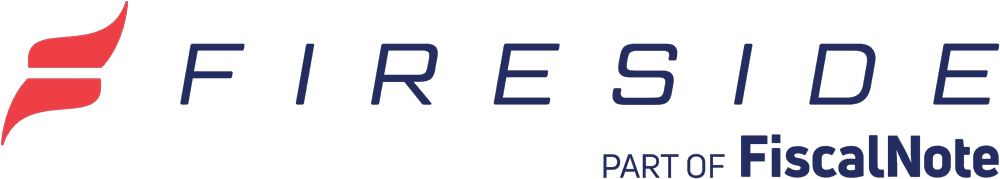When choosing a CRM, it’s easy to get bogged down in the details of new features and flashy technology. But what does an office actually need out of their CRM? What features are necessary and which ones can fall by the wayside with no consequences? Fireside is here to help your office sort it out.

1. How accurate are your automations?
Efficient and responsive CRMs should have a certain level of mailroom automation. An office can cut their logging time in half by automatically channeling mail into folders based on subject line, frequency, or history. When done right, systems like this can make it easy to respond to lots of emails at once with the appropriate form letter.
When we first released email automations back in 2016, our clients saw immediate benefits. We’ve been perfecting our automation system ever since, so that your office can save time on logging mail and focus on your pressing legislative work.
2. What types of mail are included in your turnaround stats?
Every CRM wants the best turnaround rate; that’s just a fact. But how you do make sure the statistics are comparable between different CRMs? Ask what kind of mail is included in their turnaround stats.
If one CRM only includes campaign mail responded to via form letter, while another includes all mail, the side-by-side stats could be misleading. Writing an individual response to a constituent who wrote the office a personal letter will take much more time than automatically sending a canned response to campaign mail. Make sure you know which categories they use.
3. How important is latency to your system functionality?
Your CRM’s latency, or the total amount of time it takes to send an email, needs to be operating at a certain benchmark. As long as your latency is operating at 100ms, there won’t be any noticeable lag. Performance better than that will not make any a noticeable difference to your level of efficiency. Incremental differences in latency are negligible once your system meets the benchmark.
4. Do your email returns allow for personalization?
Responding to mail in a timely manner matters, but make sure your office leaves room for personalization when it’s appropriate. Constituents who took the time to tell you their stories deserve the respect that comes with a personalized reply to their request. Your CRM provider should have a streamlined way for your staff to write and approve those letters directly within the CRM. Establishing a concrete chain of approval and standard procedure will ensure this process moves efficiently each time.
5. How does your CRM handle casework?
Your latency, turnaround time, and email approval methods could be going great, but if your CRM doesn’t have a casework component, you’ll still be missing a key part of constituent communication success. One of the key functions of a congressional office to advocate for your constituents in the nation’s capital. Without an effective system to manage those who send in requests, you’ll not be completing these requests with the greatest deal of efficiency or respect. A casework feature that threads your communication, can keep track of the task’s progress, and can organize any relevant attachments or contacts involved makes this aspect of your office’s work so much easier.
Are you interested in learning about Fireside’s CRM? Learn more or demo today!